Well after a break of several months from blogging, I have finally started to write again, this being because I have finally replaced my Psion PDA, with a replacement bought from EBay.
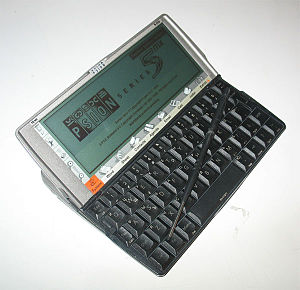 Image via Wikipedia
Image via Wikipedia
For those of you unfamiliar with these long discontinued little handheld PC is which once put the wind up the likes of Microsoft, they may seem a little dated. No Wi-Fi, no USB, difficult to connect to the Internet and very slow when you do, what could it possibly do that could be useful.
Yes, by today's tech standards the Psion 5MX is very underpowered, no colour screen and connectivity limited to either serial cable or infrared. There is no hard drive and just a 16 megabyte built in memory.
However, what it loses when being compared to modern UMPC formats it gains in other areas.
Physically is small enough to fit in a large pocket or handbag, and has one of the best keyboards and word processing applications on any portable computer. So writing articles such as this can be achieved almost anywhere.
The next is a fantastic battery life, up to 60 hours of portable computing on a set of AA batteries. This works out as month of usage for me, without using the mains power adapter, which if you do, extends the battery life for months. By using such a common battery size, looking around for a suit able charging point is not a problem, just buy your batteries, open the compartment, take out your old batteries, put in the new ones and away you go. The data is safe as there is another battery, which protects your memory.
Another way of making sure that you data are safe is by the use of Compact flash cards. The MX can only use Type 1 and only under a Gigabyte but this is more than adequate as Psion files tend to be small.
Using CF also helps overcome some of the difficulties with connectivity.
I take out the CF Card from the Psion, plug it into my card reader, and back up my files to the PC.
I can also either access my files via a Psion emulator, which gives me a functional Psion running on my PC, or I can use the Psion conversion software to change the Psion files into Microsoft compatible formats to use on the PC. This I usually do once I am at the completion stage and no longer need to carry the document around with me.
The other major feature for me is the Agenda function, which is one of the best diary applications on a computer I have used.
You are able to write notes on the screen via the pen mouse, type, embed and schedule projects complete with word processing documents, spreadsheets for future work, which is great if you are working to a deadline.
Therefore, while awaiting my PC to defragment my hard drives I have been able to type up this short post.
Neat!
Friday, 5 November 2010
Retro-Mobile Computing
Posted by
Pablothehat
at
13:11
![]()
Labels: Batteries, Handhelds, Mobile computing, Personal digital assistant, Psion, Wi-Fi
Subscribe to:
Post Comments (Atom)








No comments:
Post a Comment